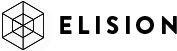Updates P3D v4&v5
EDDM
SODE Jetways heavy airplanes fix:
Install: Go to your: \ProgramData\12bPilot\SODE\
And copy and replace the files contained into the zip file.
Download
Dynamic Lights fix (When arrive from another airport the dynamic lights are off):
Install: Go to your: Lockheed Martin\Prepar3D v4\Effects\
And copy and replace the files contained into the zip file.
Download
LFPG
SODE Jetways fix:
Install: Go to your: \ProgramData\12bPilot\SODE\
And copy and replace the files contained into the zip file.
Download
Dynamic Lights fix (When arrive from another airport the dynamic lights are off):
Install: Go to your: Lockheed Martin\Prepar3D v4\Effects\
And copy and replace the files contained into the zip file.
Download
Winter Grass texture Fix:
Install: Copy and paste this file into your:
Prepar3D v4\SimMarket\TAXI2GATE-LFPG P3Dv4\data\LFPG\Texture\texture.WI\
and now you can switch from your lfpg configurator the season and you will see the grass texture fine.
Download
KSEA
fixes:
- Trees at night
- Night textures of Alaska hangar
- Runway lights
Installation:
- Open your KSEA configurator and check SODE Jetways first.
- Download the patch and unzip the files.
- Inside of the folder “ksea-patch1.1” you will find 2 folders called “Scenery” and “Texture”
- Copy all files contained on “Scenery” and paste on your Lockheed Martin\Prepar3D v4\SimMarket\TAXI2GATE-KSEA P3Dv4\data\KSEA\Scenery\
- Copy all files contained on “Texture” and paste on your Lockheed Martin\Prepar3D v4\SimMarket\TAXI2GATE-KSEA P3Dv4\data\KSEA\Texture\
- If you are not using SODE Jewtays go to step 7.
- When you already replace those files go to your KSEA Configurator again and uncheck SODE Jetways
Download
KIND
LFPG
GSX Profile
Download
OTHH-V2
SODE Jetways heavy airplanes fix:
Install: Go to your: \ProgramData\12bPilot\SODE\
And copy and replace the files contained into the zip file.
Download
Change light splash color to led white:
Note: this file works in p3dv4 and v5
Install: Go to your: …\Program Files\Lockheed Martin\Prepar3D v5\Effects
And copy and replace the files contained into the zip file.
Download